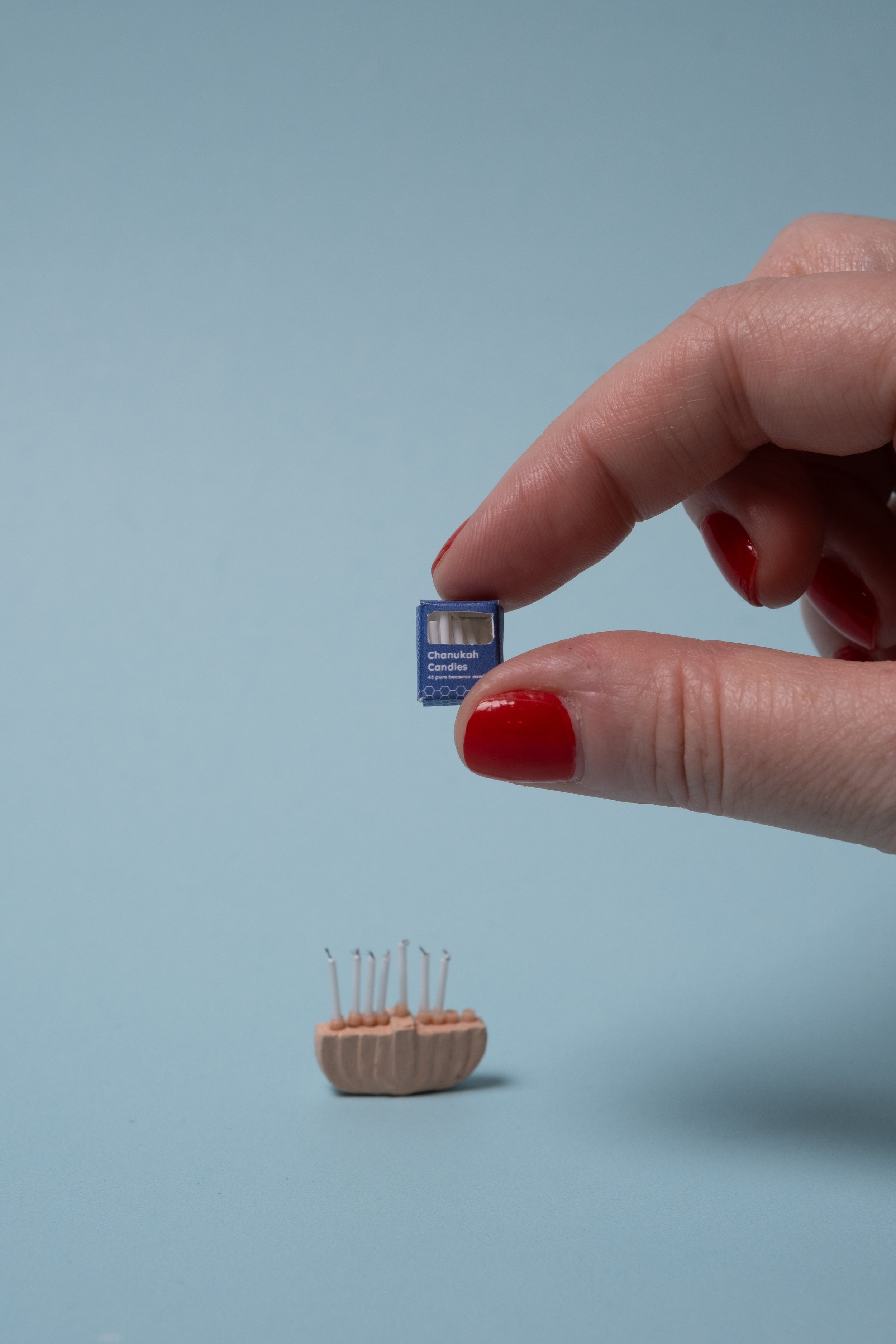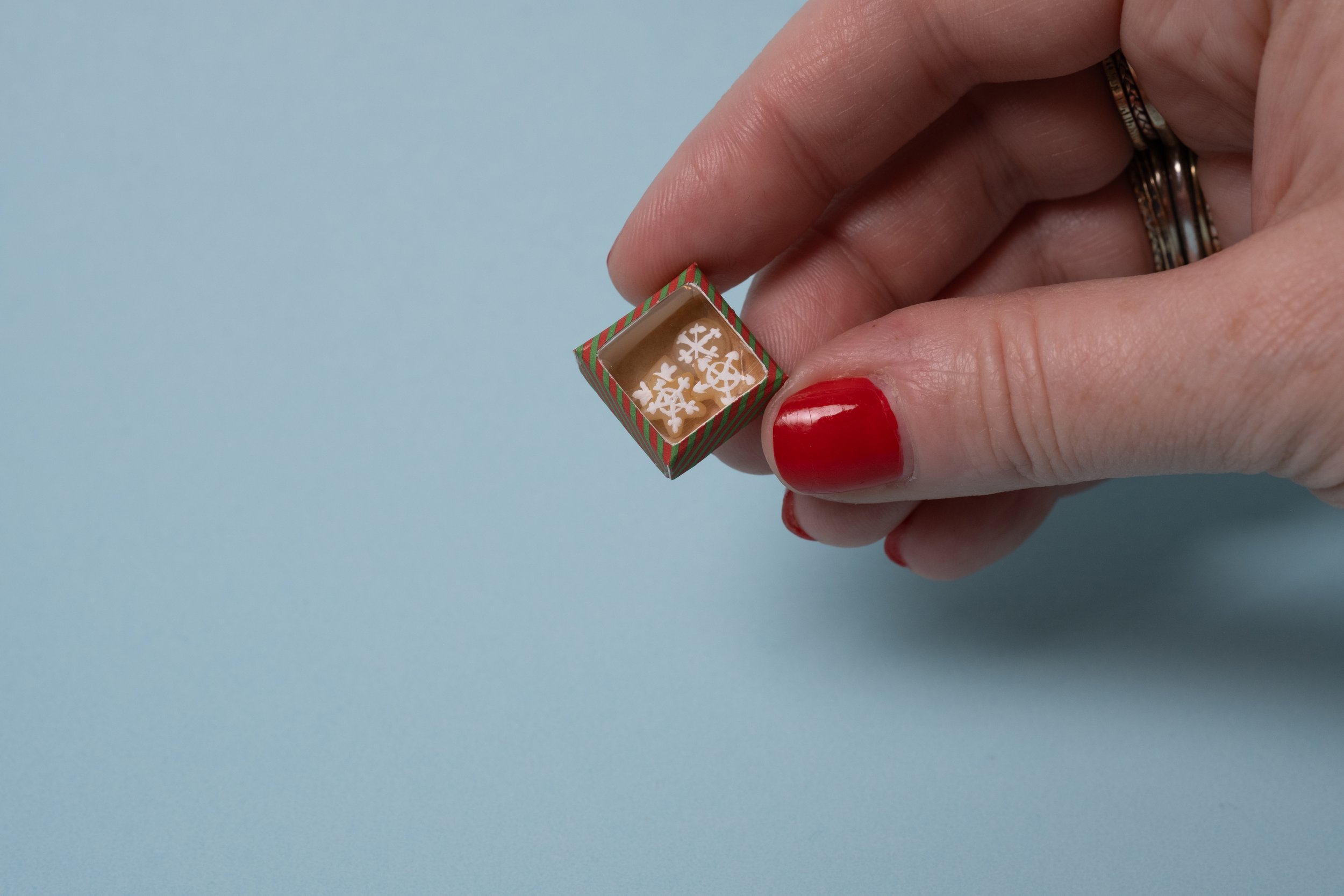Shrunk.
Holiday Party
In celebration of Shrunk. Issue 8, Shrunk. and Mini House on the Line co-hosted a mini holiday party on Instagram on December 14 and 15th, 2024. I shared a bunch of DIYs and Printables which you can find below!



Print-your-own 1:12 Party Invite
Download either an A4 or Letter-sized PDF below to print-your-own 1:12 scale holiday invite.
You can see an example of the finished invite in this Instagram reel.
Share your tiny invite on Instagram and tag @shrunkmagazine and @minihouseontheline for a chance to get featured!
Print-your-own Holiday Cards & Boxes
Download either an A4 or Letter-sized PDF file to print-your-own 1:12 holiday cards and boxes. All of the items are on one sheet to reduce paper waste and are free for personal use.
You can see DIY videos and examples of these objects in use on my Instagram account @minihouseontheline.
I can’t wait to see what you make! Share your tiny things on Instagram and tag @shrunkmagazine and @minihouseontheline for a chance to get featured.
Cut-your-own 1:12 scale celebratory banner
Use a Cricut or other cutting machine to create a festive, classic banner with the SVG files below.
Here are a few words and versions:
In the example photos, I cut out individual letters and glued them together to try to create a realistic sign, but you can achieve a convincing sign with the “all one piece” versions as well (they’re intentionally a bit wonky).
I cut the sign out of shiny posterboard, but you could use plain card and paint it whatever color you’d like. I also glued little microbeads over the joints to simulate rivets, and attached thread to each side for additional details.
DIY 1:12 Shelving Unit
Learn how to make this modern, modular mini shelving system out of polystyrene. The DIY is featured in Issue 8 of Shrunk.
1:12 Takeout Bag and Boxes
I used my Cricut to score and cut these tiny 1:12 takeout bag and boxes. The takeout bag is made out of a piece of actual paper bag and the boxes are made out of kraft paper cardstock.
You can see a quick tutorial in this Instagram reel.
I invested in the scoring wheel for my Cricut which helped me make the folds you see in my takeout bag and boxes. The SVG files linked below include both cut and score layers. I imported the files into Cricut Design Space, selected all the black lines and tapped “Attach” and then switched the lines from “Basic Cut” to the “Score” operation. The overall shape should be set to “Basic Cut.” When you tap the “Make” button, the Cricut software will tell you to first put in the scoring wheel, it’ll complete the process and then prompt you to switch to the cutting tool. Once you get the hang of it, it’s really handy.
If you don’t have the scoring wheel, you can remove or ignore the scoring lines in the file and use a bone folder to make the creases, but I bet that won’t be much fun!
1:12 2025 Glasses
I used my Cricut to cut these tiny 1:12 New Years glasses to celebrate 2025.
The glasses frame is cut out of 1mm thick black polystyrene, but black cardstock would work as well.
I cut the 2025 highlight (the green layer in the SVG file) out of silver permanent vinyl and carefully aligned them with the frame base. But you could cut it out of paper or just draw it on with a silver paint pen.
I used a hole punch to cut lenses out of clear acetate and glued them on the back of the frame, but that’s an optional detail.
This design is not hinged, so you’ll have to glue the temple pieces to the frame. You can choose to have them stick straight out or be folded.